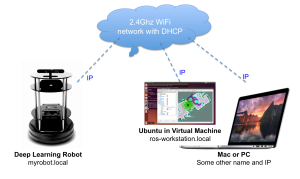The Kobuki charger costs an extra $49 when you buy the Deep Learning Robot and is well worth throwing into the package. With a few simple commands you can get your robot to dock and recharge itself, providing it is in the general vicinity of the charging station. The following is adapted from the Kobuki / ROS tutorials.
Here’s a video of docking place in my crowded living room. Please forgive the baby noises: